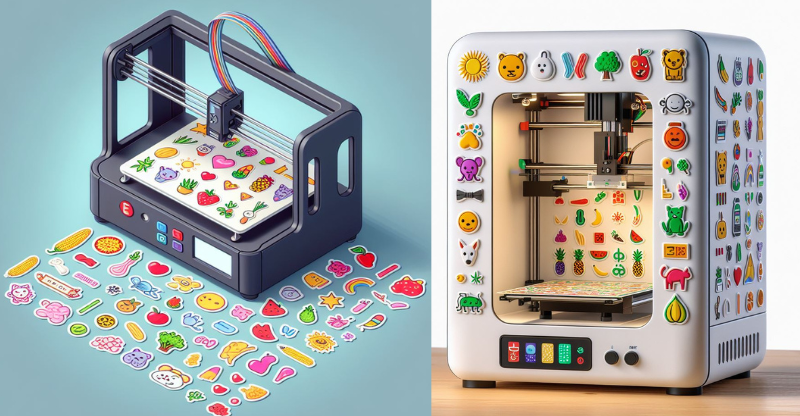In today’s digital age, personalized stickers are more popular than ever. Whether for business branding, custom merchandise, or personal expression, stickers offer a versatile canvas for creativity. When it comes to printing these small pieces of artwork, a dedicated sticker printer becomes an essential tool. High-quality sticker printers can bring your designs to life with vivid colors and sharp detail. They range from compact, user-friendly models suitable for hobbyists and small businesses to industrial-grade machines for mass production.
Choosing the best printer for stickers requires understanding the nuances that contribute to superior print quality. Important factors include the printer’s resolution, the type of ink used, the variety of materials it can accommodate, and, importantly, the endurance of the prints. Some printers excel at producing waterproof and UV-resistant stickers crucial for outdoor use, while others might offer a vast color range suitable for intricate designs.
When considering a sticker printer purchase, pay attention to the print technology used—such as inkjet or laser—as this will affect the print’s quality, durability, and cost. Additionally, consider the printer’s compatibility with different sticker papers and vinyls, ensuring the adhesive and material qualities align with the intended use of the stickers. The ease of use, connectivity options, and support for software can also greatly influence the user experience.
After extensive research, testing, and comparison, we have narrowed down a selection of printers to help you find the best one suited for your sticker printing needs. Our recommendations aspire to cater to a variety of use cases and budgets, giving you the confidence to make an informed decision and start producing high-quality stickers with ease.
Best Printers for Stickers
Selecting the right printer for making stickers can be a crucial decision, as it affects the quality and durability of the end product. We understand the importance of color accuracy, material compatibility, and print durability that sticker creators value. Our list is curated to help you find the best sticker printers that excel in delivering high-quality stickers, whether for professional use or personal projects. These models cater to a range of budgets and feature sets, ensuring there’s something here to meet your sticker printing needs.
Phomemo M02 Sticker Printer
We found the Phomemo M02 to be an excellent compact choice for printing stickers on-the-go with ease.
Pros
- Effortlessly connects to phones via Bluetooth for quick printing
- Extremely portable, easily fitting into most pockets or bags
- Versatile app offers a variety of fonts and templates
Cons
- Only prints in monochrome, which may limit creative uses
- Some may find the app and setup challenging initially
- Requires regular charging to maintain battery life
Embracing the Phomemo M02’s small size, we discovered it to be a great partner for those spontaneous moments of creativity. Its portability is a significant advantage, as we could carry it with us almost anywhere, ready to print out stickers or labels at a moment’s notice. The compact design does not hinder its performance; the stickers emerge clear and are easy to apply.
Navigating through the Phomemo app, we were impressed by the array of design options at our disposal. Its continual updates are a boon for those who love personalizing their items frequently. We could embellish our notebooks and personal items with unique stickers that reflected our style.
However, we have to mention that the monochrome output limits the printer to simpler designs and text, which might not satisfy those looking for vibrant, colorful stickers. While initially setting up the device and app might require some patience, once we got the hang of it, operating the Phomemo M02 became second nature.
On the whole, our experience with the Phomemo M02 was positive. The on-the-go printing convenience it offers is commendable, and despite its few shortcomings, it stands out as a valuable tool for organizing and customizing our belongings.
TRENDPJA Mini Sticker Printer
We recommend the TRENDPJA Mini Sticker Printer for its portability and ease of use, making it a great choice for printing stickers and notes on the fly.
Pros
- Compact and stylish, easily fitting in the palm of your hand
- Hassle-free printing via Bluetooth or Wi-Fi, supporting a variety of devices
- Comes with a generous supply of 9 thermal paper rolls and a durable case
Cons
- Prints in monochrome only, which may not suit all sticker printing needs
- The print speed is limited to 1 ppm, so not the fastest printer available
- Connectivity may vary based on the device and environment
We’ve just had the chance to put the TRENDPJA Mini Sticker Printer through its paces, and we’re quite pleased with its performance. In an age where mobility is key, this printer’s compact design has proven to be a significant advantage. We could easily slip it into a bag and take it with us, ensuring that we could print high-quality stickers irrespective of location.
The ease of use is another area where this printer shines. With its user-friendly setup, we connected our smartphones quickly via Bluetooth, and we were printing in no time. There was no need for complicated installations or technical know-how, which we found to be a huge plus.
However, while the TRENDPJA Mini Sticker Printer is handy for quick prints and notes, it’s worth noting that the output is monochrome. For those looking to add a pop of color to their stickers, this might not be the ideal choice. Additionally, we noticed that the one-page-per-minute print speed isn’t the quickest, but it’s a fair trade-off for the convenience of on-the-go printing.
Overall, the printer’s pros heavily outweigh the cons, especially considering its portability and ease of use. If you’re looking for a sticker printer that can travel with you and handle a variety of printing tasks with ease, the TRENDPJA Mini Sticker Printer is a contender we’re confident recommending.
Memoking T02 Sticker Printer
We found that the Memoking T02 is a charming addition to any sticker enthusiast’s arsenal, offering fun and simplicity in a portable design.
Pros
- Child-friendly gadget with easy-to-use features
- Requires no ink, reducing ongoing supply costs
- Capable of printing a variety of items beyond just stickers
Cons
- Print quality may not meet all users’ standards
- Adhesive paper rolls can sometimes lack stickiness
- Bluetooth connection may be tricky for some devices
Our hands-on experience with the Memoking T02 Sticker Printer revealed it to be a nifty little device that’s both practical and entertaining. Printing directly from our mobile devices, we saw how it could be a hit at parties or during arts and crafts sessions with the kids. The printer’s portability meant we could take our sticker-making show on the road, instantly turning photos and digital doodles into physical mementos.
We particularly enjoyed the customization aspect, allowing us to create unique labels and decorations for personal organizers and gifts. Its thermal printing technology also made it a solid investment as we didn’t need to worry about replacing costly ink cartridges, making it an economical choice for frequent use.
One point to note is that the printer’s simplicity does come with some trade-offs. The print quality, while clear, isn’t intended for professional-grade sticker production. Additionally, we found that the adhesive quality of some paper rolls was less than perfect, which could be a concern for those in need of stickers with a more secure stick.
In summary, the Memoking T02 Sticker Printer holds its own as a tool for crafting and casual use. It’s especially well-suited for young creators due to its ease of use and safe, inkless operation. While the print quality won’t impress sticker purists, it’s more than adequate for fun, creative tasks, and educational purposes.
Phomemo M220 Sticker Maker
We found the Phomemo M220 to be a highly efficient tool for our sticker and label-making needs, offering convenience and quality prints right from our smartphones and PCs.
Pros
- Inkless thermal printing technology leads to less ongoing cost for ink or toner.
- Generous battery life supports extended use, ideal for on-the-go printing.
- Comprehensive app features streamline the creation of diverse label types.
Cons
- Limited maximum print width may not suit all label printing needs.
- Initial setup can be slightly tedious for non-tech-savvy users.
- Partial cuts on stickers might require fine-tuning during the initial use.
In our experience with the Phomemo M220 Label Maker, we were pleased by its compact size and the simplicity of connecting it to our devices via Bluetooth. The ability to print without the traditional ink or toner due to its thermal printing capability not only made the process faster but also more cost-effective as we only had to worry about the label stock.
Navigating and crafting labels through the Print Master APP was a breeze. We could switch between text, barcodes, and various design options with ease. Whether for organizing our office supplies or creating custom labels for a small business, the versatility it presented was impressive.
However, we did encounter a slight challenge when aligning the sticker rolls for the first time which affected the precision of cuts, but after a couple of adjustments, it worked smoothly. The print quality was crisp and the labels were produced quickly, making it a reliable tool for producing labels in a fast-paced environment.
In all, the Phomemo M220 proved to be an effective and reliable device for creating a wide range of stickers and labels. Our user experience suggests it’s particularly suitable for individuals or businesses looking for a portable and user-friendly labeling solution.
HP LaserJet Pro 4201dw
Our team finds the HP LaserJet Pro 4201dw to be a strong contender for teams needing fast, quality sticker printing with easy management.
Pros
- Speedy color prints reaching up to 35 ppm, perfect for knocking out big jobs efficiently.
- Simple wireless setup and reliable Wi-Fi connectivity to keep workflows smooth.
- Advanced security features provide peace of mind for sensitive documents.
Cons
- Some may find the initial wireless connection setup tricky with varying network demands.
- The printer’s high-speed performance and features might be more than what’s necessary for casual, at-home use.
- Its robust functionality comes with a footprint that may not suit smaller spaces.
Lately, we’ve been impressed by the HP LaserJet Pro 4201dw’s brisk color printing capability. Blazing through sticker printing tasks, it hasn’t slowed our workflow and handles high-volume jobs like a champ. The automatic 2-sided feature is a boon for saving paper and producing professional-looking double-sided stickers without manual flipping.
Connectivity is usually seamless. We appreciate being able to tap into the printer via Wi-Fi from various devices, making it a breeze to print stickers right from our phones or tablets. This flexibility has been extremely handy for our team. Additionally, the option to hook up via Ethernet is there for more stable connections.
With the proactive HP Wolf Pro Security, we feel confident that our projects are protected. As most of our work includes proprietary designs, having that extra layer of security is crucial. This printer’s ability to shield sensitive data adds significant value for us, especially in a shared workspace environment.
In all, this HP LaserJet model appears to be a solid investment for small businesses or teams that require a reliable, high-speed printer with bonus features for an efficient workflow. Its advanced functions and security make it suitable for professionals prioritizing productivity and data protection.
Buying Guide
When selecting the best printer for stickers, we must consider several crucial features to ensure we meet our desired outcomes. We’ll outline these features for clarity and ease of comparison.
Key Features to Consider
- Print Quality: High resolution is paramount. Look for a minimum of 1200 dpi for crisp, vibrant images.
- Type of Ink: Determine whether dye or pigment-based inks are more suitable for your sticker printing, as pigment inks are typically more fade-resistant.
- Media Compatibility: The printer should be able to handle different thicknesses and types of sticker paper.
- Print Speed: If volume printing is important to you, evaluate the printer’s pages per minute (ppm) rate.
- Connectivity: Consider whether you need USB, Wi-Fi, or Ethernet connectivity to streamline your printing process.
- Software Compatibility: Ensure the printer is compatible with your design software for a smooth workflow.
Cost Consideration
We must balance initial cost with ongoing running expenses. Assess both the purchase price and the cost of consumables like the best ink cartridges and sticker paper.
| Cost Factor | Importance |
|---|---|
| Printer Price | Initial investment |
| Ink Replacement Cost | Recurring cost |
| Sticker Paper Cost | Recurring cost |
| Maintenance Costs | Long-term investment |
Additional Features
Features like integrated cutting mechanism and color fidelity are also important. These might not be essential, but can enhance the printing experience and quality.
Remember to consider these factors carefully when choosing a printer to create stickers that not only pop with color but also stick around for the long haul.
Frequently Asked Questions
In selecting the best printers for stickers, we consider factors such as print quality, media compatibility, and cost-efficiency. We’ve compiled a list of the most common questions to guide you through the process.
Which printers are most effective for producing high-quality stickers?
For high-quality sticker production, we recommend inkjet printers with high resolution printing capabilities. Models like the Canon PIXMA Pro-100 and the Epson SureColor P600 stand out for their exceptional color accuracy and detail.
What features should I look for in a printer that excels in sticker printing?
Key features of premium printers include versatile media handling for different sticker papers, high resolution for crisp images, and durable inks. Look for printers that can handle at least 1200 dpi and offer individual color cartridges to save on ink costs in the long run.
Which printers are recommended for both stickers and crafting purposes?
Printers like the Epson WorkForce WF-7710 and the HP Envy 5055 are versatile choices for both sticker printing and crafting. They offer excellent print quality and adaptability to various paper sizes and types.
Are there cost-effective printers suitable for creating stickers without compromising on quality?
Yes, models such as the HP OfficeJet 5255 and the Canon PIXMA MG3620 are affordable and still deliver good print quality for stickers. They are cost-effective for small businesses or hobbyists looking to create professional-looking stickers.
What are the best printer papers to use when printing my own stickers?
We recommend using vinyl or clear sticker paper for durability and waterproof properties. Matte and glossy finish options are available and should be selected based on the desired look and use of the stickers.
What ink types are most durable and vibrant for printing on vinyl stickers?
Pigment-based inks are most durable and vibrant for vinyl stickers, being water-resistant and less prone to fading. Printers like the Epson SureColor series and the Canon PIXMA line typically use pigment inks ideal for sticker printing.